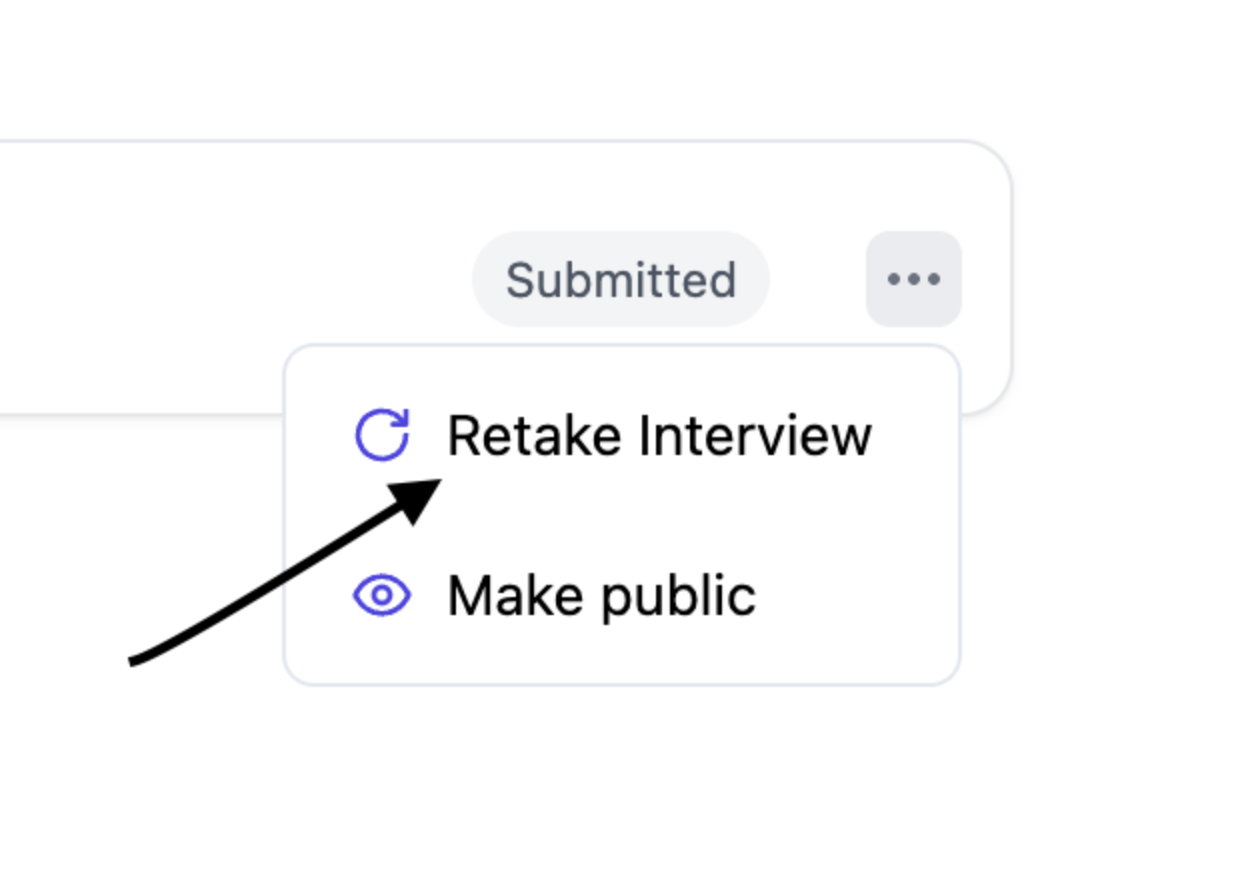If you wish to retake your AI interview, please reset it directly from your Mercor dashboard—there is no need to contact support.
Steps to Retake Your Interview
1. Go to your dashboard
Please log in to your Mercor account at work.mercor.com/home.
3. Find your submitted interview
Identify the interview you wish to retake on the Assessments tab. Its status will be displayed as “Submitted” on the right.
4. Click the three dots
Adjacent to the interview title, click on the ⋯ icon to access additional options.
That concludes the preparations; you are now fully prepared to reattempt your interview. 🎯